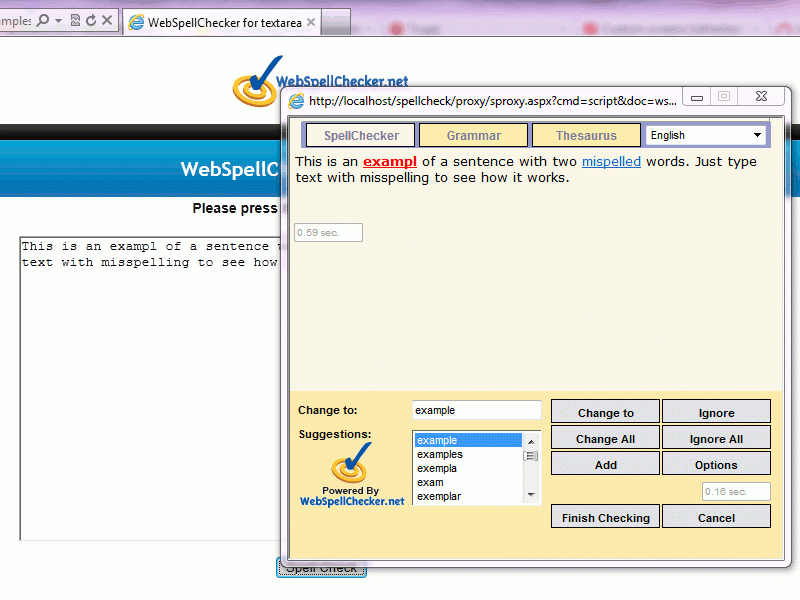WebSpellChecker.net application 3.7
Free Trial Version
Publisher Description
WebSpellChecker.net application includes two products SpellCheckAsYouType (SCAYT) and WebSpellChecker (WSC).
Spell Check As You Type (SCAYT) allows the user to see and correct misspellings while typing. Misspelled words are underlined. The user just needs to right-click a marked word and then select a suggested replacement.
Web Spell Checker (WSC) operates in a separate browser window so your work is not obstructed. Corrected text is automatically returned to the form. WSC includes an English language Grammar Checker and Thesaurus.
Both WebSpellChecker (WSC) and SpellCheckAsYouType (SCAYT) are compatible with HTML editors such as FCKeditor/CKEditor, TinyMCE, HTMLArea, TextArea as well as editable controls and text boxes. SCAYT ASP .NET Control, SCAYT Textbox are also available.
WebSpellChecker.net main features:
Supports 16 main languages
Supports user and custom dictionaries
Grammar Checker and Thesaurus features included
Supports all main browsers
Customizable User Interface
Can be used on intranet and behind firewall
Can be used in a clustered environment
SCAYT REST API
List of supported languages:
English, British English, Canadian English, Canadian French, French, German, Italian, Greek, Spanish, Brazilian Portuguese, Danish, Dutch, Norwegian Bokmal, Portuguese, Swedish, Finnish.
About WebSpellChecker.net application
WebSpellChecker.net application is a free trial software published in the Other list of programs, part of Web Development.
This program is available in English. It was last updated on 19 April, 2024. WebSpellChecker.net application is compatible with the following operating systems: Windows.
The company that develops WebSpellChecker.net application is SpellChecker.net, Inc.. The latest version released by its developer is 3.7. This version was rated by 1 users of our site and has an average rating of 5.0.
The download we have available for WebSpellChecker.net application has a file size of 17.83 MB. Just click the green Download button above to start the downloading process. The program is listed on our website since 2011-05-12 and was downloaded 104 times. We have already checked if the download link is safe, however for your own protection we recommend that you scan the downloaded software with your antivirus. Your antivirus may detect the WebSpellChecker.net application as malware if the download link is broken.
How to install WebSpellChecker.net application on your Windows device:
- Click on the Download button on our website. This will start the download from the website of the developer.
- Once the WebSpellChecker.net application is downloaded click on it to start the setup process (assuming you are on a desktop computer).
- When the installation is finished you should be able to see and run the program.